In this tutorial you will learn about, what is subtraction formula for Excel sheet and how to use minus function in Excel. The most important information is there is no Subtraction function in excel. This tutorial give you complete guidance about, How to make a subtraction formula in Excel, How to subtract two columns in Excel, How do you subtract multiple cells in Excel from one cell and many more you will also able to see simple subtraction formula of excel with examples for complete understanding.
How do I create a subtraction formula for Excel sheet
Normally in simple math you are doing subtraction by putting minus sign between the numbers and get the answer after equal sign. So here you make this simple mathematics exercise in excel to understand the basic subtraction formula. Once you understand the basic subtraction formula for excel then you can understand the other examples easily. And after understanding all the examples and exercise you will able to create your own formulas for the calculations.
How to make a subtraction formula for Excel spreadsheet
Microsoft Excel is the wonderful tool for the calculations, it can perform thousands of mathematical calculations. For simple subtractions calculations you can make a subtraction formula in excel. In first cell put the number then in second cell put second number. To get the answer put first cell address then (-) minus sign then second cell address you will get the answer automatically in your required cell. The subtraction formula in excel spreadsheet will be “=Cell 1 – cell 2”. Let’s apply this formula in example.
How to create a subtraction formula for Excel sheet [Example 1]

How do you make a subtraction formula for Excel sheet in above example
In above example you can see you have two different numbers and you have to subtract it. In “A4” cell you have 25 and you have to subtract 20 which is given in Cell “C4”. In cell “E4” we apply subtraction formula for Excel as “=A4-C4” and get the answer as “5” which is the correct answer according to the mathematics rules.
How to create a subtraction formula in Excel sheet [Example 2]



How do you make a subtraction formula in Excel sheet in Example 2
Here you can see you are getting answer in negative figure in excel by applying subtraction formula. As per mathematical rules if a bigger number subtracted from the lower number then the answer will be in negative figure. So in above example the cell placement has been reversed. Here first we put C4 then minus sign and then we put A4. So A4 is containing bigger number so we get the answer in negative figure. The formula is used for the substation is “=C4-A4” and the answer is “-5” as per mathematical rules.
How to subtract two columns in Excel sheet
In this exercise you will get know how to subtract two columns in excel sheet by using simple subtraction formula. In this example we have small sales data of few IPhone and some other APPLE products. Data has Cost price, sales price, some sales records of 4 months and the total sales. In this example you will calculate first quarter sales from the total sales. Here we need to find difference between two columns in Excel sheet, the difference of April sales in total sales will be the first quarter sales. The Formula will be “equal Cell 2 minus sign cell 1” and needs to apply on all the required cell to get complete columns results.
Applying subtraction formula for two columns in Excel sheet [Example 3]
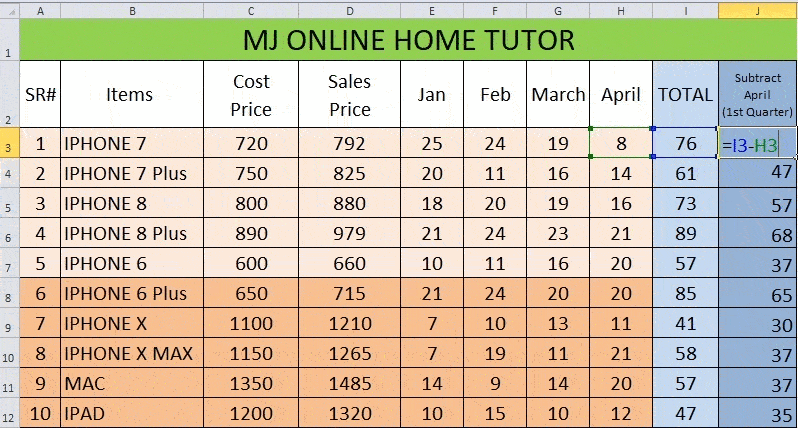
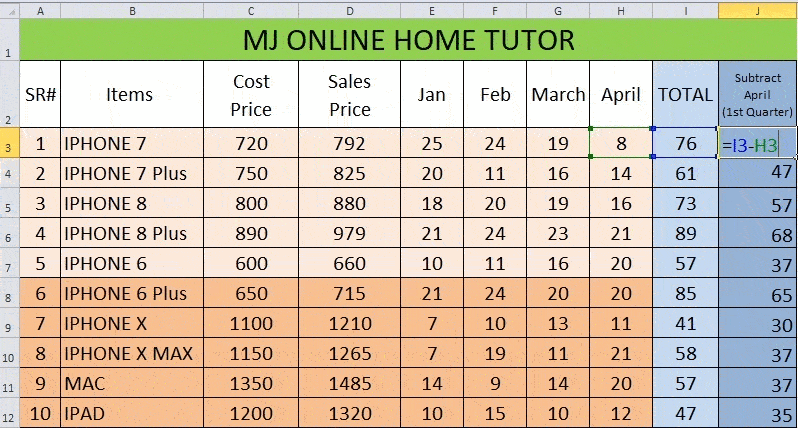
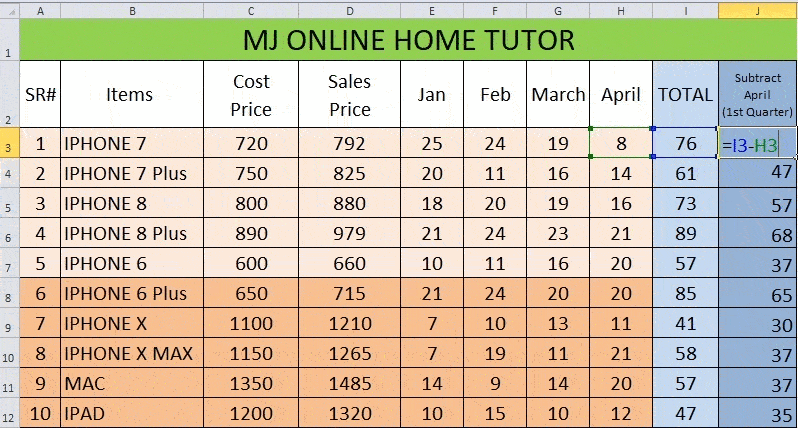
How to apply subtraction formula in excel for entire column
This is the simplest example to understand subtraction of two columns in Excel sheet. Here, from the total Sales, April sales only has to be subtract to get first quarter sales information. In this example for the calculation of first quarter sales the formula is used as “=I3-H3” because H3 has April sales data and I3 is containing total sales. Drag down it to get complete columns results. This is how you can apply subtraction formula in excel for entire column.
How to subtract two cells in Excel spreadsheet or two Groups of Cells in Excel Sheet
Learn how do you subtract a group of cells in Excel sheet. To be a champ of Microsoft Excel you need to understand the basic concept of Ms Excel. In Ms Excel you need to apply formulas or mathematical signs between the cell address as you seen in above examples. So in this example cell address will not be used, the group of cells will be used to understand it in much better way. In this example the data has containing 10 items & we assumed that company wants to find first 5 items sales and last 5 items sales difference. To finding the difference we should have the total of first 5 items sales and total of last 5 items sales. So here we will use the help of sum function of excel, the formula will be = (SUM(RANGE) – (SUM(RANGE). According to our data we apply formula as = (SUM(1st 5 cells) – (SUM(Last 5 cells). So the answer.
Subtraction of two cells in Excel spreadsheet or two Groups of Cells in Excel Sheet [Example 4]
![Subtraction of two cells in Excel spreadsheet or two Groups of Cells in Excel Sheet [Example 4]](http://www.mjonlinehometutor.com/wp-content/uploads/2020/04/Subtraction-of-two-cells-in-Excel-sheet-or-two-Groups-of-Cells-in-Excel-spreadsheet-Example-4.gif)
![Subtraction of two cells in Excel spreadsheet or two Groups of Cells in Excel Sheet [Example 4]](http://www.mjonlinehometutor.com/wp-content/uploads/2020/04/Subtraction-of-two-cells-in-Excel-sheet-or-two-Groups-of-Cells-in-Excel-spreadsheet-Example-4.gif)
![Subtraction of two cells in Excel spreadsheet or two Groups of Cells in Excel Sheet [Example 4]](http://www.mjonlinehometutor.com/wp-content/uploads/2020/04/Subtraction-of-two-cells-in-Excel-sheet-or-two-Groups-of-Cells-in-Excel-spreadsheet-Example-4.gif)
In this exercise we use additional brackets to calculate first and last items sales records with the help of SUM Function and then apply subtraction formula within the cell as similar to example 1. The formula used in example is =(SUM(E3:E7))-(SUM(E8:E12)). (SUM(E3:E7)) is to calculate first 5 items and (SUM(E8:E12)) is to calculate last 5 items. Then we subtracts both within the cell.
How to subtract multiple cells from one cell in Excel sheet
There are two simple ways to subtract multiple cells from one cell in Excel sheet. For subtraction of multiple cells from a single cell in excel will really depends on you and your data which subtraction method will be suitable for you and your data. The first and basic method, subtract all the cell from one cell within the cell to get the answer. The second method firstly add all the cell by using SUM function and then subtract it as per requirements.
How to subtract multiple cells from one cell in Excel sheet [Example 5.1]
The basic formula for the subtraction of multiple cells from one cell is “equal sign cell1 – cell 2 – cell 3 – cell 4 – cell 5 – cell 6 …..” In given example company has 10 Items list and company wants to calculate again the cost price of IPDA by subtracting all the items cost price from the total cost price.
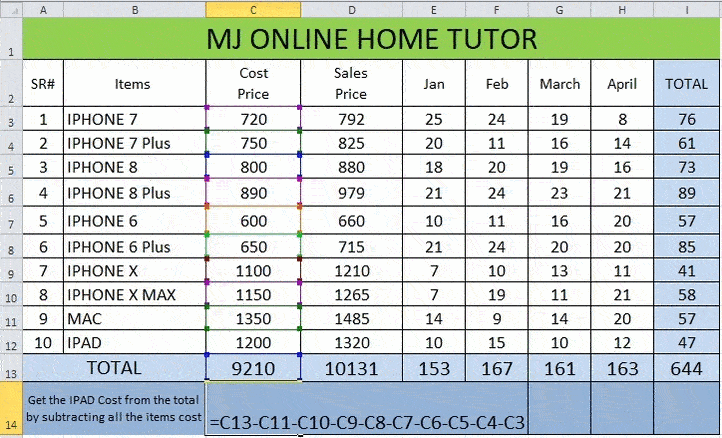
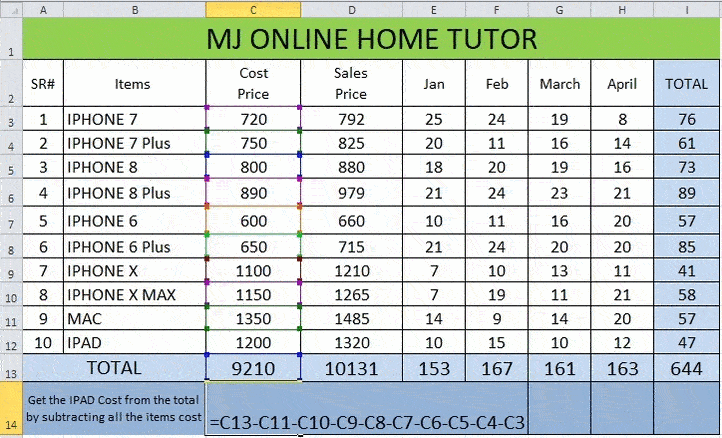
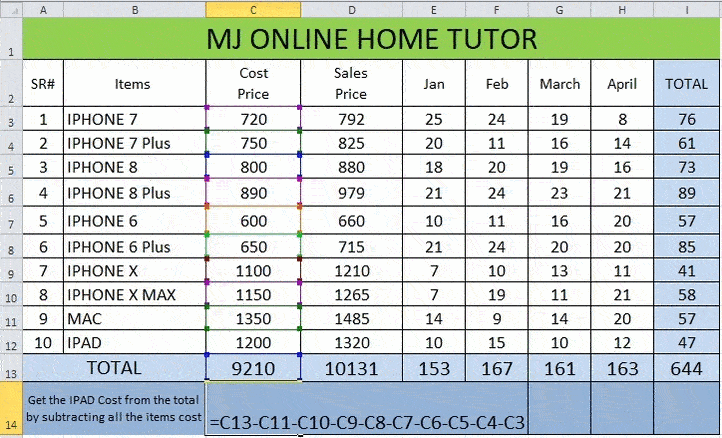
The basic formula is used to calculate the cost price of IPDA as per company requirements. As per given data formula used in given example as “=C13-C11-C10-C9-C8-C7-C6-C5-C4-C3” and correct answer appeared in C14.
How do you subtract multiple cells in Excel from one cell using SUM function [Example 5.2]
In Example 5.2 company is requesting to calculate IPAD sales for each month but requesting to find out it from the total sales by subtracting all the other items from the total sales of each month. Here to calculate the other items total sales SUM Function will give the sales will help and then this needs to be subtract from the total sales.
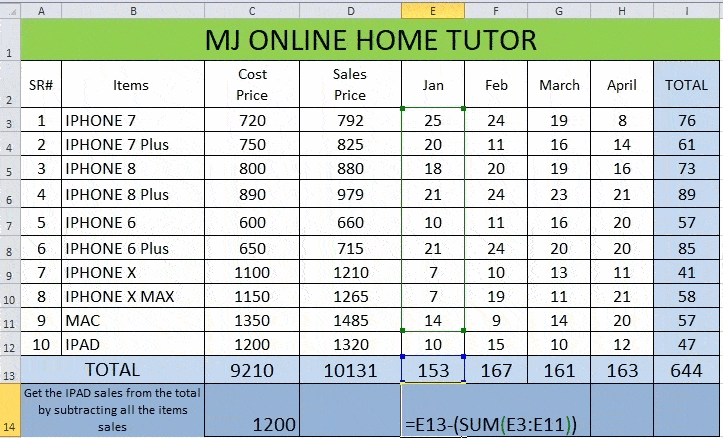
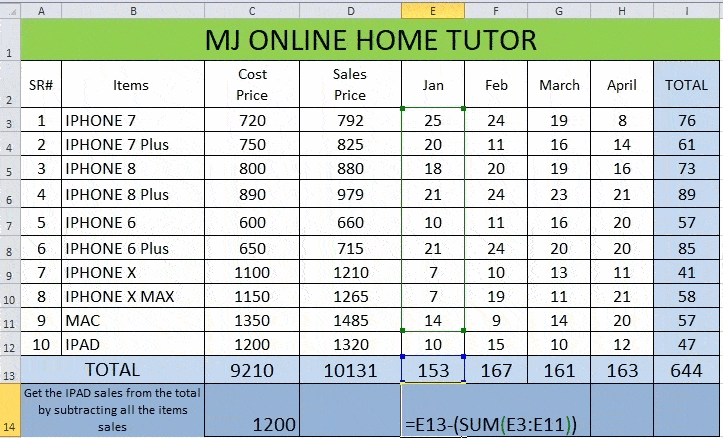
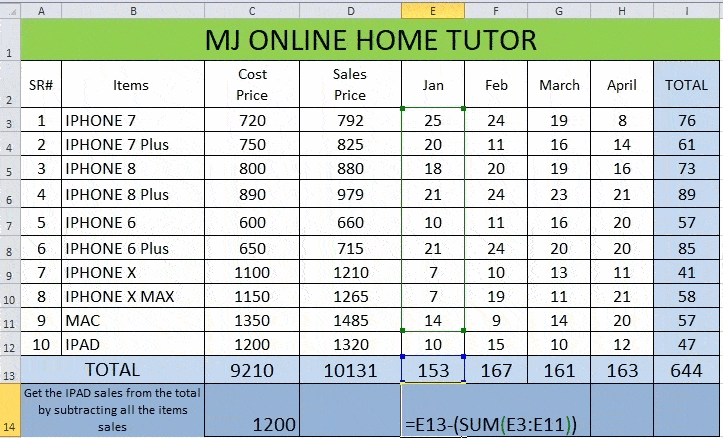
In given data total sales already mentioned, SUM function Help to do total of other Items and then both numbers subtracted to each other to get the IPAD sales record. The Formula is used in given example as “=E13-(SUM(E3:E11))”
Hope now you understand usage of Subtraction formula in Excel. If you have any question you can ask or you can give your feedback in comment box here. Here we also give a small test in the end of exercise, test yourself and get good marks. Best of luck. All questions post on Facebook so you can answer it in comments on each post.
Quires Solved in this tutorial
How do I create a subtraction formula in Excel sheet?
How to make a simple subtraction formula in Excel?
How to find difference between two columns in Excel sheet?
How do you subtract a group of cells in Excel sheet?
How to subtract multiple cells from one cell in Excel sheet?
How do you subtract multiple cells in Excel from one cell using SUM function?
Multiple choice Questions: Chose the best answer to train yourself.
All questions post on Facebook so you can answer it in comments on each post.
- Which one is the correct subtraction formula in Excel?
- “cell1 minus sign cell2”
- “cell1 equal sign minus sign cell2”
- “equal sign cell1 minus sign cell2”
- “equal sign cell1 minus sign cell2 minus sign
- Which one is the correct subtraction formula in Excel?
- “plus sign cell1 minus sign cell2”
- “equal sign cell1 minus sign cell2”
- None of the above
- Both are correct (a) & (b)
- Which one is the correct subtraction sales FORMULA for 1st quarter sales?
- =Cell 1 – Cell 2 – Cell 3 + Cell4
- Cell 1 + Cell 2 + Cell 3
- =Cell 1 – Cell 2 – Cell 3
- None of the above
- If we have a formula for subtraction “=Cell 1 – Cell 2 – Cell 3” can we use it as ““=Cell 3 – Cell 2 – Cell 1”? ( this is not example is not mentioned examples try it your own and answer it)
- Yes
- No
Like!! I blog quite often and I genuinely thank you for your information. The article has truly peaked my interest.
Thank you for your appreciation
for more details you can contact us via whatsapp.